Download and Install SEP sesam software
Download:
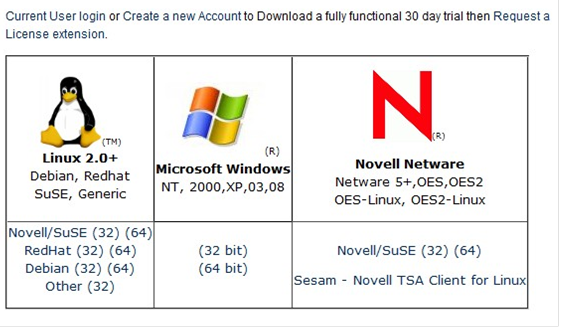 |
SEP Sesam server and clients can be downloaded from http://sepusa.com/downloads . To access the available software you will need to create a free account.
Download the correct server software for the operating system selected, as well as clients for any system that are to be used.
NOTE: For Novell NetWare and Open Enterprise Servers, be aware that a SLES or SLES OES server will need to be used as a “data-mover” agent.
Server Installation:
To install SEP Sesam on a Linux server, root privileges are required. For RPM based systems the procedure is as follows:
1. su to root or preface all commands with sudo
 |
2. rpm -Uvh /<file location>/Sesam_srv-4.0.Distro.rpm
 |
After the install finishes, the SEP Sesam GUI should start and you are now ready to setup clients and backups.

Request Call
Leave us your information and we will reach out to you shortly!
Media Library
Browse videos from SEP's YouTube channel.



